After the machine was fully built it took a while to get things set up happily. Most of my issues were deciding what the control mechanism for fan speed on the radiators would be. After much playing I simply went with radiator flow input temperature, without the inline temperature probe this kind of direct control wouldn’t be possible without software input.
However that still left the front and rear fans for general flow through the case, these I had no subtle hardware sensors to use (granted the Aquaero 6 comes with 4 temp sensors that can be stuck anywhere). So instead I used a feature called “Software Temperature”, the running OS software can insert temperatures from supported services (like HWINFO64) into the Aquaero 6.
The hardware will then treat them as a physical sensor, even more awesome it has a fail safe temperature which it’ll back off to after a configurable amount of time. So main compartment exhaust is controlled by a vaguely named sensor called “Motherboard”, it seems to do a reasonable job.
Using Aquasuite’s ability to create a dashboard I was able to display cooling status on my desktop.
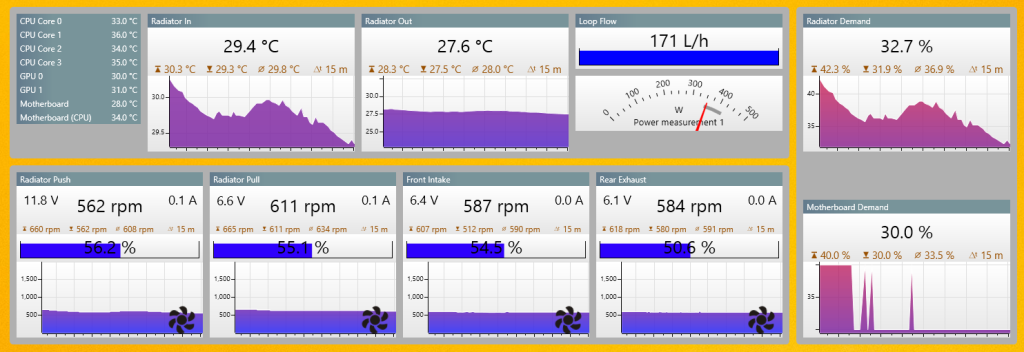
At work I have access to an IR camera, and thought, why not… here we see the back of one off the GFX cards getting warm, even with full cooling. This seems a little excessive, but still the dies of the GPU sit around 52C under full load and are stable.
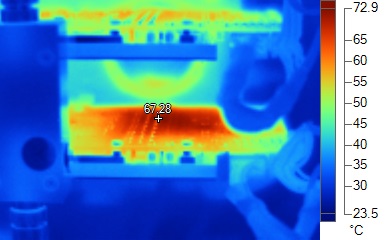
The SLI water bridge shows it’s internal water flow, in from the lower right, through the card, across the top, down through the card again and out lower left.
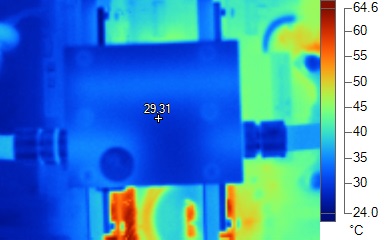
So here we see the CPU cooler, and this is the aspect about the build I’m most unhappy with. The CPU block is a nice 35.88C, but the power management components around the CPU are HOT, north of 54C. I’d love a cooling block for these.
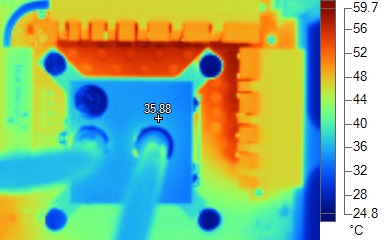
Finally the pump and res, we can see the liquid is about 32C, the actual liquid in circulation a little more. The red stripe you can see on the right pipe is actually reflected IR from the CPU power head sinks.

Nearly done… but there’s more…