Enough things arrived before the weekend to mean I could spend more time on getting stuff into the case. The most challenging part has been of course cable management, and it still looks bad from the back.

There’s definitely still room for improvement, most of the cabling I’m unhappy with is power related. I didn’t put too much time into it though as I’m expecting red bradded PSU cables to arrive in a week or so. My biggest annoyance is the 4x2 CPU connector is too short to be routed nicely at all, surprising from Corsair, given it’s their case and PSU. There is an extender included with the case, but it’s still tight and it’s not going to be braided unless I do it myself.
Down the left hand side of the picture you can see cables going from the Aquero 6 at the top down to the area under the main section.
I built the water loop without any of the blocks in it as I wanted to test the pump (post braiding) and test the new flow meter. Piping needs a bit of juggling and can be made much neater once the water blocks are added.

Above is the MPS Flow Meter 400 which can register a flow between 80 and 400 litres per hour, given the test loops resistance the D5 pump is capable of exceeding that by quite some way. It’s connected by Aquabus back to the Aquaero 6, which interestingly seems to use I2C for communication.
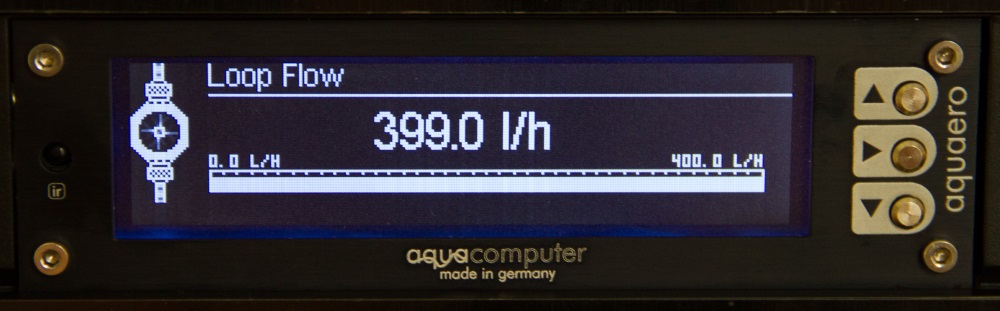
After inserting the Flow Meter the wrong way around initially we can see it’s happily reading the throughput, lowest pump speed is about 140 litres/hour. We’ll see how those change once all the water blocks are in the loop.
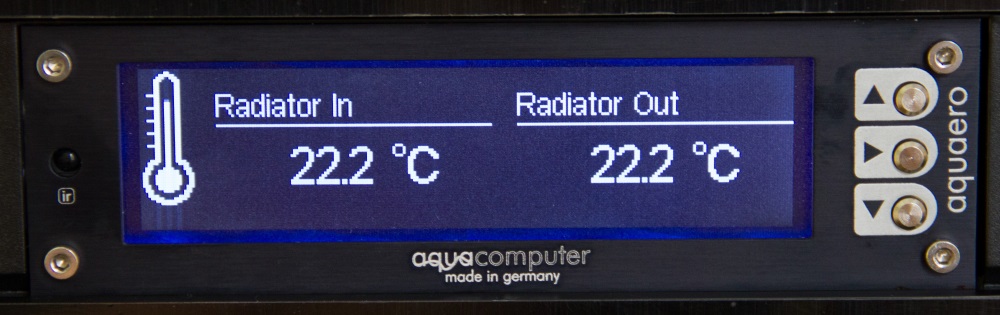
Also had to extend the Phobya temperature sensor leads to reach to the top, however they are now both reading the same after a little tweaking in the calibration section. Remember there is no real heat load at the moment, so the temperature is essentially the ambient room temperature after the coolant had matched it. The D5 pump does add some heat to the loop, if the fans are off and the pump on full very slowly the temperature does creep up. Absolutely nothing to be worried about though.
Spent a hour or so configuring the Aquaero 6 connected to my existing PC (not required, everything can be done through the panel, but it is a tad easier).
I have to say I’m impressed at the AquaSuite software. First of all it’s tiny, 3.5Mb, I thought it was a downloader at first. Impressive, you kind of expect bloatware from these kinds of apps. For example the Corsair Link software is about 20Mb, somewhere I was more expecting AquaSuite to be.
It ran up straight away, no faffing with USB drivers, just straight looking at the device. It has the ability to feed “Software Sensors” back into the Aquaero 6 for control (with safety fall backs), I installed Open Hardware Monitor as suggested, and that just worked too. A refreshing change.
While it was connected I looked at the fan settings, I spent some time figuring the lowest speeds the fans would spin at before stopping, the controller has the ability to do a start burst too, some fans will only start at say 8V, but will then work at 6V if slowed down.
Doesn’t actually seem to be an issue for my fans, but for safety I’ve set them all to 2 seconds at 100% to start them. Additionally set the programmable fuses to prevent any nasty accidents. Setting up graphing was easy, so now have graphs for Radiator In, Out and Loop Flow.
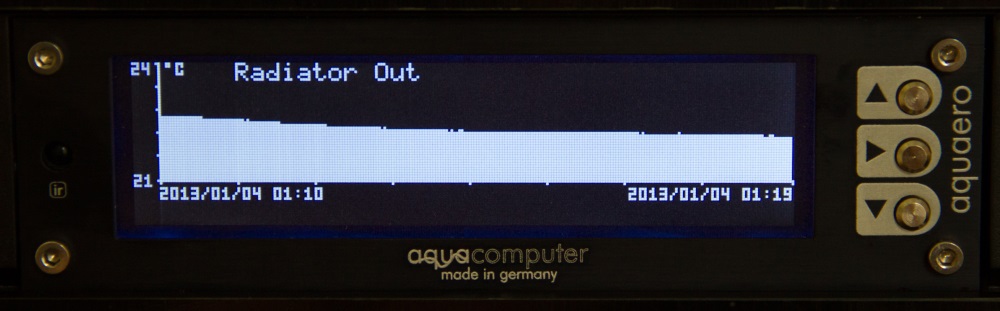
The blog entry image is the “Power consumption” screen, this estimates based upon the temperature differential between the radiator input/output and the flow rate, how much heat is being removed by the radiator. I doubt it’s hugely accurate, but it’s probably a good indicator.
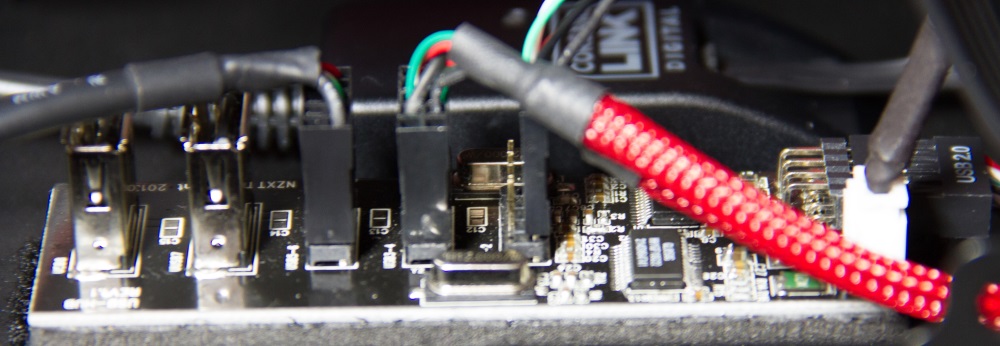
The Aquareo 6, Corsair Link and one set of front panel USB ports are served by the NZXT IU02 (as the Asus Z97-Deluxe only has 2 headers for USB 2). Something mildly alarming about this hub is it seems the 5V rail it takes from its external Molex is passed back to the USB input header.
I noticed this while running the fans, pumps and Aquaero 6, the motherboard “Power” and “Reset” buttons were lit up, even though I hadn’t plugged any motherboard power in. I’m tempted to remove the 5V pins from the internal connector, or perhaps stick a couple of Shockley diodes (which have a low forward voltage drop) in for safety. Apart from that, the NZXT IU02 seems good.
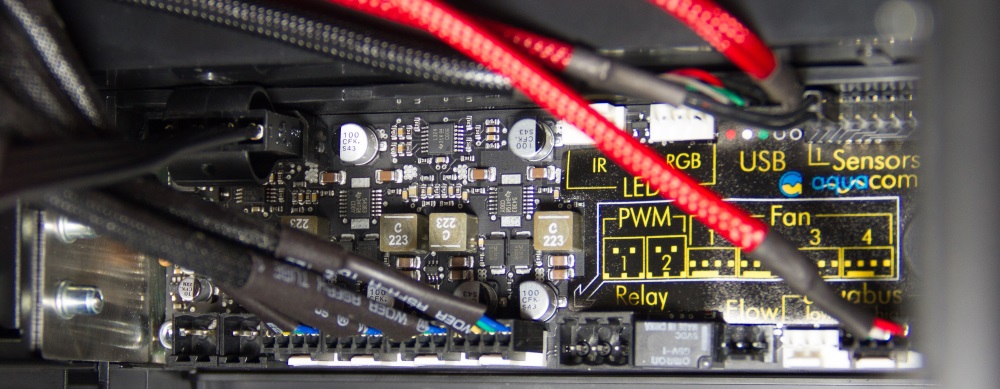
I’ve got a long Molex Male/Female cable on order to reduce the need to take a PSU strip all the way to the top of the case (which is an unsightly stretch too, top left of the picture). Once it arrives I can pull that strip back and just connect the extender and USB hub in the bottom compartment.
Also on order is a EK G1/4 extender, on blocks EK which offer an option of flow routes they seem to have a default route and alternative routes. The alternative routes are blocked up by a recessed plug. It means that if you want to change them around you need an extender. The X-RES 100 comes with one, however the GPU bridge does not, so I’ve had to order one, mildly annoying.
EK have defaulted that on the GPU bridge the water should form an L shape through the bridge, I want a nice I shape, so I need to purchase an extender and will have to live with a bump on the side. Hard to explain, pictures when it’s done.
Now it’s purely waiting for parts, I think everything has been ordered:
- Intel i7 4790K - 25th of June
- Aquacomputer D5 w/ Aquabus - “About A Week”
- Phobya Molex Male/Female 90cm Extender - Early Next Week
- EK G1/4 Extender - Early Next Week
Hopefully everything (but the smart D5 pump) should arrive for Wednesday!